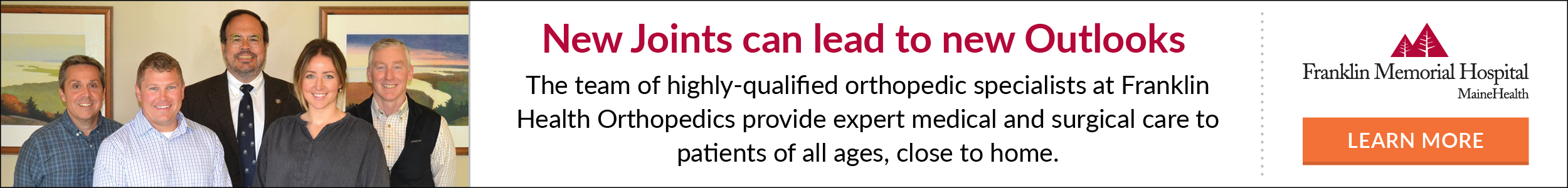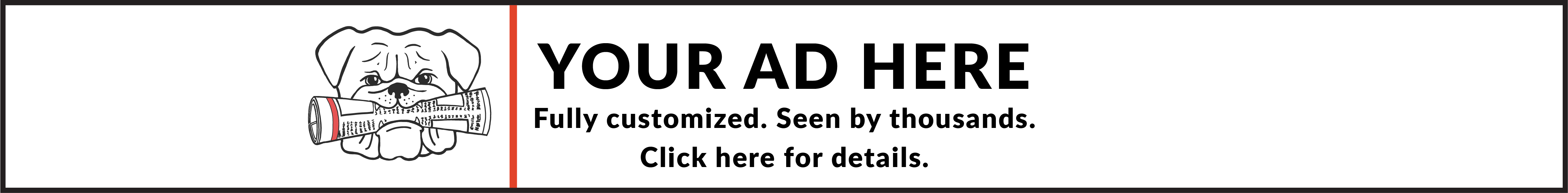You open your eMail program and see this headline: “John McCain Found Unconscious”
Or this one: “Obama Dies In Shock Accident.”
Compelling and perhaps intriguing enough for you to click on the message to learn more?
I have already discussed the Storm Virus back last December. Then it was trying to entice you with Happy New Year wishes most notably with the Happy 2008.exe. All you had to do to invite this pervasive virus onto your machine was click.
Eventually most anti-virus programs and articles about this virus and how it arrived slowed the Storm down to almost nothing. But the clever (though malicious) people behind the Storm Worm Virus came up with another clever bit of social engineering. Compelling headlines delivered to your eMail in-box. In the past week, the Storm Worm has stricken countless tens of thousands across the internet using just such headlines.
The key to this particular Worm Virus is that the recipient must take some action to launch this Trojan and allow it to attack the users’ machine (or entire home network).
The best way to protect yourself is simply to not click on unsolicited eMails with enticing or alarming headlines.
The best protection against all viruses in general is a good anti-virus program and more specifically, oftentimes even more important, that most uncommon of contemporary virtues, Common Sense.
So, dear Bulldog readers, I wanted to alert you to this newest version of an old annoyance. And if you encounter any of these outlandish (but compelling) headlines in your eMail in-box, just hit your delete key. It may be one of the best universal anti-virus tools any of us have.
If you think you have been infected, or if you just find your machine is sluggish or has slowed down inexplicably, then the solution is as follows:
Go to this URL: http://www.microsoft.com/security/malwareremove/default.mspx.
It is the home of the Microsoft Malicious Software Removal Tool. Click on the underlined link, “Skip the details and download the tool.” Save it to your machine in a file: i.e., MyDownloads>Microsoft>MalwareRemover or whatever the name you use to identify the location you download to. When it has downloaded, run the program.
A window will pop up and you will be given the choice of either a ‘quick scan’ a ‘full scan’ or a ‘customized scan.’ If you have the time (just under an hour for the full scan) run the full scan. Otherwise run the ‘quick scan.’ The ‘quick scan’ will take about twenty minutes.
Note: If you downloaded this program before, you will still need to download it again; it is updated regularly to uncover new versions of malware, spyware and Trojan viruses.
Here are some of the current headlines from the past few days that I have seen:
“Beijing Olympics canceled upon the death of China’s president.”
“Bill Clinton in today’s Times – thank god Hilary didn’t beat Obama.”
“Scandal rocks Obama as lurid sex video leaked?”
“Dog digs grave for owner.”
And maybe most incredibly:
“Oil falls below $100 a barrel.”
Now you are both forewarned and know what to do if you get infected. Remember to update your anti-virus program regularly.
As always dear Bulldog readers, if you have further problems or just have a question regarding your computer, feel free to eMail me at: guygriscom@gmail.com.
I will be resuming my regular Tips and Tricks column next week in the newly designed Daily Bulldog.